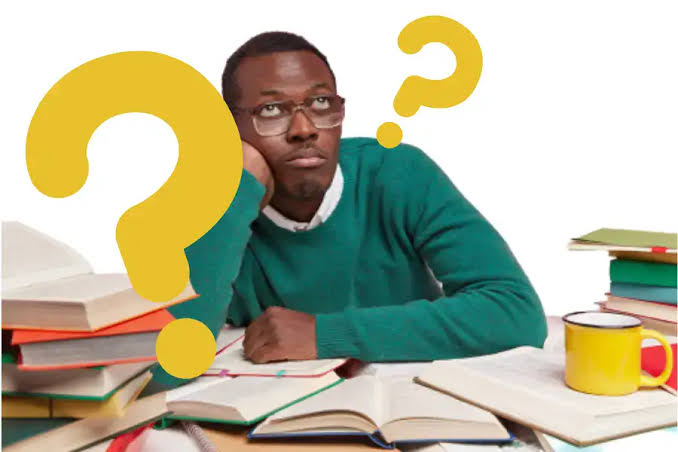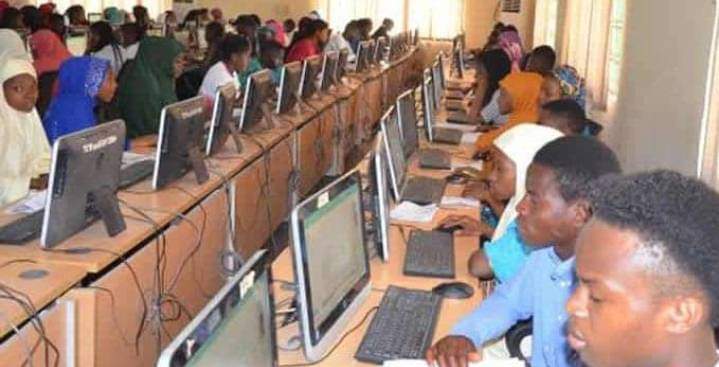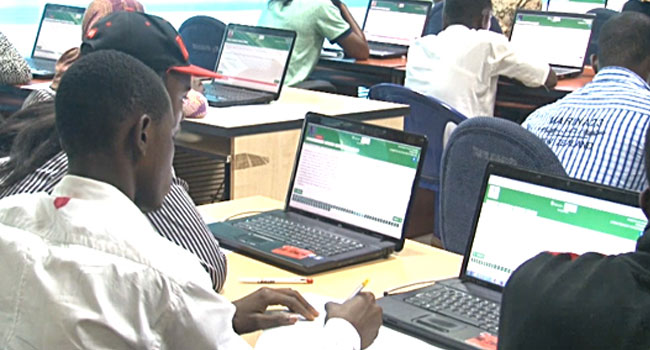JAMB 2024: Step-by-step guide to check your UTME result

The 2024 Unified Tertiary Matriculation Examination (UTME) kicked off on April 19th, with some technical hiccups reported in certain Computer-Based Test (CBT) centers nationwide, according to the Joint Admissions and Matriculation Board (JAMB).
Despite the glitches, JAMB assured affected candidates that they would be rescheduled for their exams at a later date.
Prof. Ishaq Oloyode, Registrar of JAMB, acknowledged the challenges, attributing them to the country’s technological landscape, during his assessment of the exercise at a CBT center in Kogo, Bwari, Abuja.
How to check JAMB result on phone
The JAMB website serves as the primary hub for checking your UTME results and printing your results slip.
Below is a step-by-step breakdown, as noted by Nigerian Tribune recently:
Go to the JAMB eFacility Portal: Head over to your phone or laptop and navigate to JAMB’s eFacility portal by opening a web browser at https://efacility.jamb.gov.ng/login.
Enter your login details: Please provide the email address and password you used when registering.
Read also:
- 2024 UTME: Step-by-step guide to pass as JAMB begins CBT exams
- JAMB: Common reasons students fail, get low marks in UTME
- 2024 JAMB: All you should know to have hitch-free UTME registration
- Post UTME Crisis and Unilag’s New Found Image
Access your results: After inputting the necessary information, simply select the “Check UTME Results” button. If your UTME scores for each subject have been released, they should appear on the screen.
UTME 2024: JAMB result checker:
In 2024, candidates can access their UTME results by sending an SMS with the phone number used for registration. Simply text UTMERESULT to either 55019 or 66019 to receive your results via SMS.