WASSCE 2024: Step by step guide to check grades through SMS and WAEC result checker
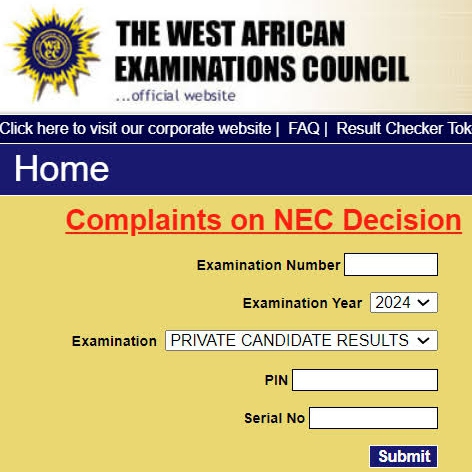
The West African Examinations Council (WAEC) has officially released the 2024 West African Senior School Certificate Examinations (WASSCE) results on Monday, August 12. A total of 1,685,889 candidates who sat the exam in Nigeria have had their papers processed and released.
The update was announced on WAEC’s official social media handle, X (formerly Twitter), where the council also shared a link for candidates to check their results.
How to check 2024 WAEC result
For candidates who participated in the examination, this is how to check the results, primarily via WAEC’s website and SMS.
1. Log on to WASSCE result checker, https://waecdirect.org/
2. Check the left side of the website.
3. Enter your 10-digit WAEC examination number (This is your 7-digit centre number followed by your 3-digit candidate number eg. 4123456789)
4. For examination year < 1999, enter your 8-digit WAEC Examination Number (This is your 5-digit centre number followed by your 3-digit candidate number eg. 19865001)
READ ALSO
Chukwuebuka Enekwechi: The Nigerian shot put athlete making history at the Paris 2024 Olympics
All you need to know about MTN Foundation’s 2024 MUSON scholarship programme
Ex-minister, Niger gov’s aide… meet CrispNG’s maiden annual lecture speakers
5. Enter the 4 digits of your examination year eg. 2002
6. Select the type of examination
7. Enter the e-PIN voucher number
8. Enter the Personal Identification Number (PIN) on your e-PIN
9. Click ‘Submit’ and wait for the results window to come up
How to Check WASSCE Result by SMS
1. Send an SMS in the format below: WAEC*ExamNo*PIN*ExamYear To short-code 32327 (MTN, Celtel (Airtel) and Glo subscribers)
For example -: WAEC*4250101001*123456789012*2007
2. Ensure no spaces in the message
3. Wait for your result to be delivered to your phone via SMS (N30 charge applies)
Note:
If you encounter any challenges checking your result, email WAEC’s online support at [email protected].

