How to apply for a Smart ID in South Africa: Step-by-step guide
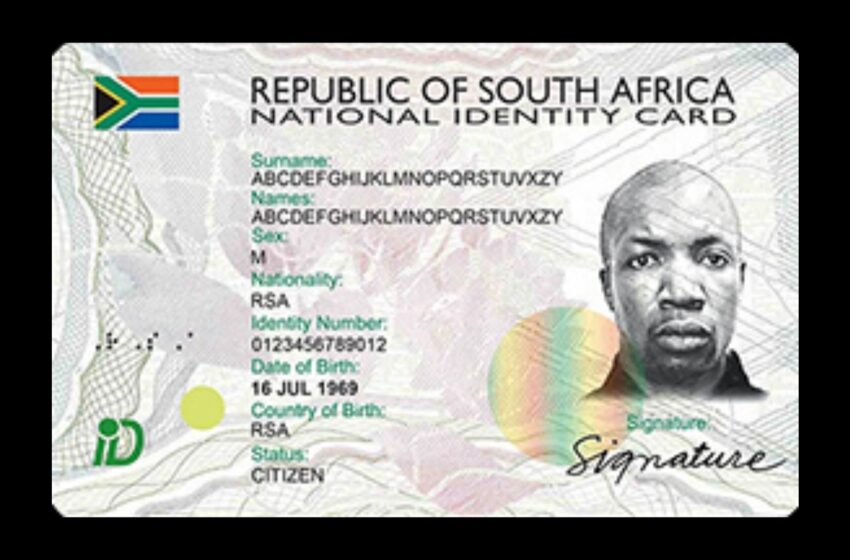
South Africa Smart ID
The South African Smart ID card, equipped with biometric security features, has become the modern replacement for the traditional green bar-coded ID. As Home Affairs rolls out enrolment through online portals, DHA branches, and selected banks, here’s everything you need to apply and meet the requirements.
Who Is Eligible to Apply?
South African citizens and permanent residents aged 16 and above qualify to apply for a Smart ID. This includes those:
- upgrading from the green ID book
- applying for the first time
- replacing a lost, stolen, or damaged ID
- changing personal details (e.g., name after marriage)
Users below 60 and beyond basic renewals must pay a R140 fee; first-time applicants aged 16–18 and those over 60 receive the Smart ID for free.
Essential Documents You Must Provide
Prepare the following documents before applying:
- SA Citizen: Green bar-coded ID (or birth certificate for first-time applicants)
- Permanent Resident: Green ID or residence certificate
- Proof of residence: recent utility bill or bank statement
- Name changes: marriage certificate or divorce decree
- Lost/damaged ID: police affidavit with case number
- Minors (under 18): accompanied by parent/legal guardian
No passport photos required, your image and fingerprints are captured digitally.
Three Easy Ways to Apply
1. Online via eHomeAffairs Portal
- Register or log in at the eHomeAffairs portal and complete the Smart ID form.
• Upload scanned documents and pay online.
• Schedule your biometric appointment at a DHA branch or participating bank. Receive SMS confirmations and track your application.
2. At a Department of Home Affairs Office
- Book an appointment via the DHA Branch Appointment Booking System (BABS) or walk in at a live-capture office.
• Bring originals of required documents, fingers and photo will be captured digitally.
• Collect your Smart ID within 14 working days.
3. At Participating Bank Branches (e-Channel Program)
- Banks like ABSA, FNB, Nedbank, and Standard Bank host DHA officials for biometric capture.
• Start online and visit a local bank branch for enrolment, no DHA visit needed.
• Sample branches include Nedbank Arcadia (Pretoria), Sandown (Johannesburg), St Georges Mall (Cape Town), and Durban North.
READ ALSO
South Africa Smart ID shift: What you need to know
US Congress potential sanction against South Africa…what you should know
What to Expect After Applying
- Collection time: Normally 7–21 business days post-capture; delays possible.
- SMS alerts: Status updates sent throughout the process.
- Old ID cancellation: Green ID book must be surrendered when Smart ID is issued.
- Tracking: Contact DHA call center or track on portal using ID number.
Security Features & Benefits
The Smart ID includes embedded fingerprint data, facial biometrics, secure microprocessor, and even voting status eligibility. It allows for:
- stronger fraud and identity theft protection
- easy bank and financial service compliance
- secure use in official and e-government services
The card supports match-on-card biometrics and is part of South Africa’s long-term digital identity goals.
Tips for a Smooth Application
- Ensure your Home Affairs records are current before applying.
- Pick a convenient branch—banks may reduce DHA queue times.
- Keep your phone nearby for SMS updates.
- Check for any scheduled appointments changes in advance.
With South Africa’s Smart ID card gaining traction through DHA offices, banks, and online enrolment, applying has never been easier. Stay prepared with the required documents, follow the digital or in-person steps, and track your application efficiently. The Smart ID delivers modern security, streamlined verification, and sets up for future digital services, so apply today and avoid delays.

