10 Ways to Make Your Internet Faster at Home
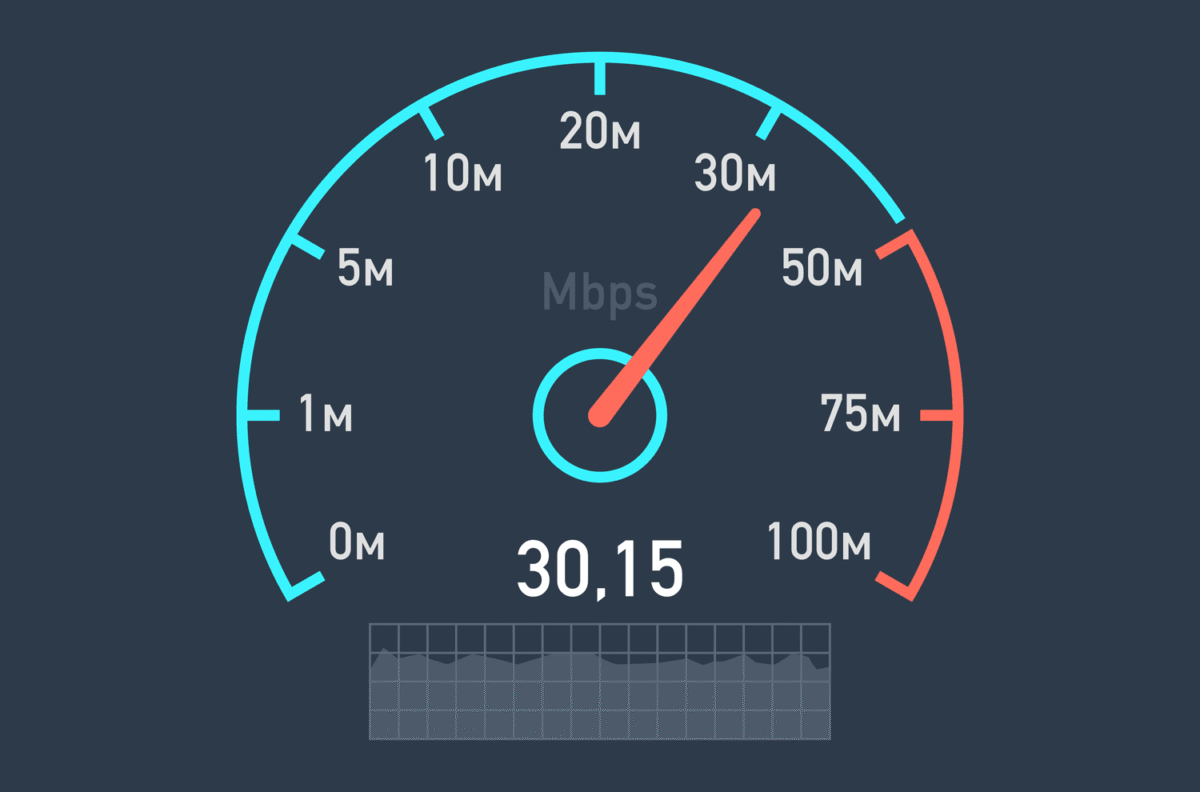
Simple tips and tools to improve home internet speed. Image Credit: Dotmac
A slow internet connection can be frustrating, affecting work, gaming, streaming, and communication. Luckily, there are practical and affordable ways to improve your home internet speed without paying for expensive upgrades. From optimizing your Wi-Fi setup to using smart tools, these 10 strategies can significantly enhance your online experience.
1. Restart Your Modem and Router Regularly
Often, slow internet is caused by temporary glitches in your modem or router. Restarting these devices clears memory, refreshes connections, and resolves minor issues. Experts recommend rebooting your modem and router at least once a week to maintain optimal speed and performance.
2. Position Your Router Strategically
The placement of your router significantly impacts signal strength. Position it in a central, elevated location away from walls, metal objects, and electronic devices. Avoid placing the router near microwaves or cordless phones, as they can interfere with the Wi-Fi signal.
3. Upgrade Your Router
Older routers may not support the latest Wi-Fi standards and speeds. Investing in a modern router with dual-band or tri-band capabilities ensures faster, more reliable connections across multiple devices. Look for routers with Wi-Fi 6 support for improved range, speed, and efficiency.
4. Use Ethernet Cables When Possible
Wi-Fi signals can weaken over distance and with obstacles. Connecting devices like gaming consoles, PCs, or smart TVs directly to the router using Ethernet cables ensures stable, high-speed connections with minimal interference.
5. Limit Bandwidth-Heavy Applications
Streaming, gaming, and large downloads consume significant bandwidth. Limiting simultaneous use of these applications or scheduling downloads during off-peak hours can free up bandwidth and improve overall internet performance.
READ ALSO
10 Browser Extensions That Save You Time
12 Best Websites To Learn New Skills for Free
6. Secure Your Wi-Fi Network
Unauthorized devices connected to your network can slow your internet speed. Use strong passwords and WPA3 encryption to secure your Wi-Fi. Regularly check for unknown devices and remove them to maintain optimal performance.
7. Update Firmware and Software
Routers, modems, and connected devices often receive firmware updates that improve performance and security. Keeping your devices updated ensures compatibility with new internet protocols and maximizes speed.
8. Use a Wi-Fi Extender or Mesh Network
Large homes or spaces with thick walls may experience weak Wi-Fi signals. Wi-Fi extenders or mesh networks can improve coverage, eliminate dead zones, and provide a consistent high-speed connection throughout your home.
9. Clear Cache and Limit Background Apps
Devices with multiple apps running in the background can slow down internet speed. Clearing your browser cache, limiting background apps, and closing unnecessary tabs can enhance browsing speed and reduce latency.
10. Check Your Internet Plan and ISP
Sometimes, slow internet is caused by the plan or ISP limitations. Compare your current plan with higher-speed options or switch to a more reliable provider. Upgrading to a plan that matches your household usage ensures consistent and faster internet.
Why Internet Speed Optimization Matters
Fast and reliable internet improves productivity, reduces frustration, and enhances streaming, gaming, and communication experiences. Implementing these strategies is often easier and more cost-effective than upgrading to a new plan, giving you immediate results.
How to Make Internet Faster at Home
Q1: How can I make my internet faster at home?
A1: Restart your modem and router, position the router strategically, upgrade hardware, use Ethernet connections, limit bandwidth-heavy apps, and secure your Wi-Fi network.
Q2: Does the location of my router affect speed?
A2: Yes. Central, elevated positions away from walls, metal objects, and electronic interference improve Wi-Fi coverage and speed.
Q3: Should I upgrade my router for faster internet?
A3: Yes. Modern routers with Wi-Fi 6, dual-band, or tri-band capabilities provide faster, more reliable connections for multiple devices.
Q4: Are Ethernet cables faster than Wi-Fi?
A4: Yes. Ethernet cables provide stable, high-speed connections with minimal interference, ideal for gaming or streaming devices.
Q5: Can limiting background apps improve internet speed?
A5: Yes. Closing unnecessary apps, browser tabs, and downloads reduces bandwidth usage, improving overall connection performance.
Q6: How does a mesh network help home Wi-Fi?
A6: Mesh networks eliminate dead zones, extend Wi-Fi coverage, and ensure consistent speed across large or multi-story homes.
Q7: Why is my internet slow even with a good plan?
A7: Factors like outdated routers, weak signals, too many connected devices, and network congestion can slow down your connection, regardless of your plan.
Q8: How can I secure my Wi-Fi for better speed?
A8: Use strong passwords, enable WPA3 encryption, and remove unauthorized devices to prevent bandwidth theft and maintain optimal speed.

