10 Tips for Maintaining Healthy Posture at Work
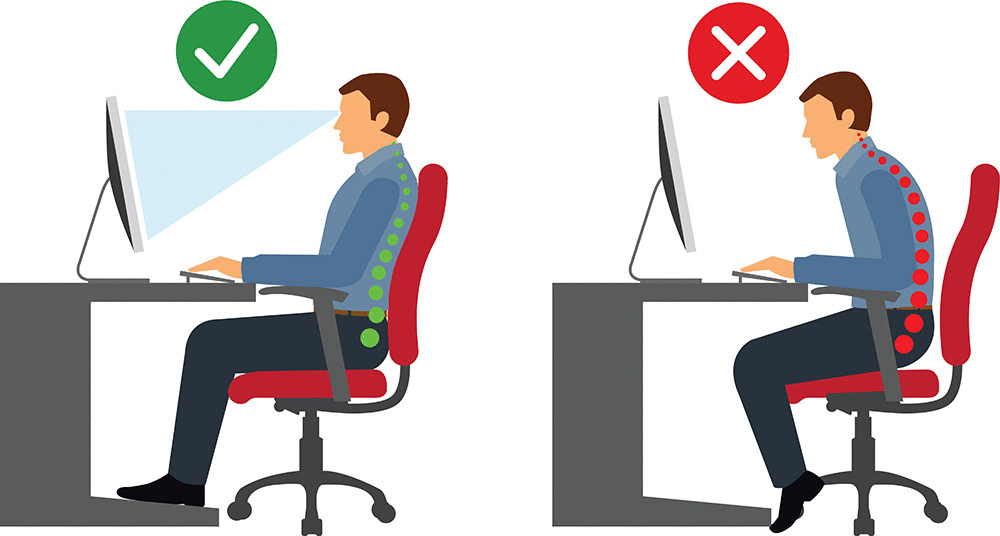
Proper posture at work: Align your body for better health. Image Credit: Health Direct
Maintaining healthy posture at work is crucial for preventing discomfort and long-term health issues. With many individuals spending extended hours seated at desks, improper posture can lead to back pain, neck strain, and decreased productivity. Implementing simple adjustments and habits can significantly improve your posture and overall well-being.
1. Adjust Your Chair Height
Ensure your chair is at a height where your feet rest flat on the floor, and your knees are at a 90-degree angle. This alignment promotes proper circulation and reduces strain on your lower back.
2. Position Your Monitor at Eye Level
Place your computer screen directly in front of you, with the top of the screen at or slightly below eye level. This positioning minimizes neck strain and encourages a neutral spine posture.
3. Use Lumbar Support
Utilize a chair with proper lumbar support or add a cushion to maintain the natural curve of your lower back. This support helps prevent slouching and alleviates pressure on the spine.
4. Keep Your Shoulders Relaxed
Avoid hunching or shrugging your shoulders while typing or using your mouse. Keep them relaxed and in a natural position to reduce tension in your upper back and neck.
5. Maintain a Neutral Spine
Sit with your back straight and hips pushed to the back of your chair. Your lower back should maintain its natural curve, which can be supported by lumbar padding or an ergonomic chair. Avoid leaning too far forward or backward.
6. Take Regular Breaks
Stand up and move around every 30 to 40 minutes to alleviate pressure on your spine and improve circulation. Simple stretches or a short walk can make a significant difference.
READ ALSO
12 Natural Remedies for Headaches That Work
8 Ways to Stay Motivated for Regular Exercise
7. Keep Your Wrists Straight
When typing or using a mouse, ensure your wrists are straight and not bent up or down. This position reduces strain on the wrists and forearms.
8. Position Your Feet Properly
Keep your feet flat on the floor or on a footrest. Avoid crossing your legs, as this can lead to misalignment of the spine and discomfort.
9. Adjust Your Desk Setup
Ensure your desk is at an appropriate height, allowing your elbows to be at a 90-degree angle when typing. Keep your mouse close to your body to avoid reaching, which can strain your shoulder.
10. Strengthen Core Muscles
Engage in exercises that strengthen your core muscles, such as planks or abdominal workouts. A strong core supports proper posture and reduces the risk of back pain.
FAQ – Healthy Posture at Work
Q: How can I maintain good posture while working at a desk?
A: Adjust your chair height so your feet rest flat on the floor, position your monitor at eye level, use lumbar support, keep your shoulders relaxed, and take regular breaks to move and stretch.
Q: What are the benefits of maintaining proper posture at work?
A: Proper posture reduces the risk of back and neck pain, improves circulation, enhances focus and productivity, and prevents long-term musculoskeletal issues.
Q: How often should I take breaks to improve posture?
A: It’s recommended to stand up and move around every 30 to 40 minutes to alleviate pressure on your spine and improve circulation.
Q: Can exercises help improve posture?
A: Yes, exercises that strengthen core muscles, such as planks and abdominal workouts, support proper posture and reduce the risk of back pain.
Q: What is lumbar support, and why is it important?
A: Lumbar support is a feature in chairs that maintains the natural curve of your lower back, preventing slouching and alleviating pressure on the spine.

